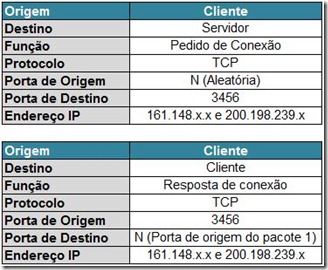
Download Receitanet 2023: How to Send Your Tax Return to the Brazilian Federal Revenue Service
If you are a taxpayer in Brazil, you probably know that you have to submit your annual tax return to the Receita Federal, the federal revenue service. But do you know how to do it? In this article, we will explain what is Receitanet, why you need it, how to download and install it, and how to use it. Read on and find out everything you need to know about this essential tool for your tax compliance.
What is Receitanet?
Receitanet is a program developed by Serpro, a public company that provides IT solutions for the Brazilian government. It is used to validate and transmit tax files, such as declarations, statements, and reports, to the Receita Federal via the internet. It is also used to download tax files from the Sistema Público de Escrituração Digital (SPED), the public system of digital bookkeeping.
A program to validate and transmit tax files
The main function of Receitanet is to allow taxpayers to send their tax files to the Receita Federal in a fast and secure way. The program checks if the file is in the correct format, if it has any errors or inconsistencies, and if it meets the requirements of the tax legislation. If everything is OK, it transmits the file and generates a receipt of delivery that proves that the taxpayer fulfilled his or her obligation.
A program to download tax files from SPED
Another function of Receitanet is to enable taxpayers to download their tax files from SPED, a system that integrates the electronic records of fiscal, accounting, and social security information. This is useful for taxpayers who want to access their previous tax files, check their tax situation, or use the pre-filled tax return option, which we will explain later.
Why do you need Receitanet?
Receitanet is a mandatory tool for taxpayers who have to submit their tax files electronically to the Receita Federal. This includes individuals who have income above a certain threshold, who have foreign assets or income, who are subject to monthly income tax calculation (carnê-leão), or who opt for complete deduction. It also includes legal entities that have to comply with various tax obligations related to SPED.
To comply with the tax obligations in Brazil
The main reason why you need Receitanet is to comply with your tax obligations in Brazil. If you fail to submit your tax files on time or correctly, you may face penalties, fines, interest charges, or even legal actions. Therefore, it is important that you download Receitanet every year and use it before the deadline of each tax obligation.
To access the pre-filled tax return option
Another reason why you may want to use Receitanet is to access the pre-filled tax return option. This is a feature that allows taxpayers to use a tax return that is already filled with some information from their previous tax files or from third parties, such as employers, banks, health plans, etc. This can save time and reduce errors when filling out your tax return. However, you still have to review and confirm the information before sending it to the Receita Federal. To use this option, you need to download your tax files from SPED using Receitanet.
How to download and install Receitanet?
Downloading and installing Receitanet is easy and free. You just need to follow these steps:
Choose the program according to your operating system
Receitanet is available for different operating systems, such as Windows, MacOS, Linux, and Multiplatform (JAR). You need to choose the program that is compatible with your computer. You can find the download links on the official website of the Receita Federal or on the Serpro website.
Follow the instructions for installation and execution
Depending on the program you choose, you may have different instructions for installation and execution. Here are some general guidelines for each operating system:
Windows
If you choose the Windows program, you will download a ZIP file that contains an EXE file and a PDF file. You need to extract the ZIP file to a folder of your choice and then run the EXE file. The PDF file contains the user manual for the program. You may also need to install Java Runtime Environment (JRE) on your computer if you don’t have it already.
MacOS
If you choose the MacOS program, you will download a DMG file that contains an APP file and a PDF file. You need to open the DMG file and drag the APP file to your Applications folder. The PDF file contains the user manual for the program. You may also need to install Java Runtime Environment (JRE) on your computer if you don’t have it already.
Linux/DEB/RPM
If you choose the Linux program, you will download a DEB or RPM file depending on your distribution. You need to install the file using your package manager or command line. You may also need to install Java Runtime Environment (JRE) on your computer if you don’t have it already.
Multiplatform (JAR)
If you choose the Multiplatform program, you will download a JAR file that can run on any operating system that has Java installed. You need to double-click on the JAR file or run it from the command line using java -jar receitanet.jar. You may also need to install Java Runtime Environment (JRE) on your computer if you don’t have it already.
How to use Receitanet?
Using Receitanet is simple and intuitive. You just need to follow these steps:
Select the tax file you want to send or download
After you open Receitanet, you will see a main window with two tabs: Send and Download. Depending on what you want to do, you need to select one of them. Then, you need to browse your computer and select the tax file you want to send or download. The tax file must have a .DEC extension for declarations, a .DCTF extension for statements, or a .ECF extension for reports.
Check the validation and transmission status
After you select the tax file, Receitanet will validate it and show you if there are any errors or warnings. If there are no errors, you can proceed with the transmission or download by clicking on Send or Download. If there are errors, you need to correct them using another program, such as IRPF (Individual Income Tax Program) or PGDAS-D (Simplified Tax Calculation Program for Micro and Small Businesses). If there are warnings, you can ignore them or check them before proceeding.
Save or print the receipt of delivery or download
After you send or download your tax file, Receitanet will generate a receipt that confirms that your operation was successful. The receipt will have a .REC extension for delivery receipts or a .ZIP extension for download receipts. You need to save or print this receipt as proof of your compliance. You can also check your receipt later by clicking on Consult Receipt on the main window of Receitanet.
Conclusion
In this article, we have explained what is Receitanet, why you need it, how to download and install it, and how to use it. We hope that this information was helpful and clear for you. If you have any questions or doubts, please refer to the user manual of Receitanet or contact the Receita Federal. Remember that using Receitanet is mandatory for taxpayers who have to submit their tax files electronically to the Receita Federal. So don’t wait until the last minute and download and install Receitanet as soon as possible. It is a simple and free program that will make your tax compliance easier and faster. Good luck with your tax return!
FAQs
Here are some frequently asked questions about Receitanet:
- Where can I download Receitanet?
- How can I update Receitanet?
- What are the system requirements for Receitanet?
- What are the advantages of using the pre-filled tax return option?
- What should I do if I have problems with Receitanet?
You can download Receitanet from the official website of the Receita Federal or from the Serpro website. You need to choose the program that is compatible with your operating system.
You need to download and install the latest version of Receitanet every year, as the program may change according to the tax legislation. You can check the version of your program on the About menu of Receitanet.
You need to have a computer with an internet connection and Java Runtime Environment (JRE) installed. The minimum requirements for JRE are: Windows – 1.6.0_17 or higher; MacOS – 1.6.0_65 or higher; Linux – 1.6.0_18 or higher; Multiplatform – 1.6.0_17 or higher.
The pre-filled tax return option is a feature that allows you to use a tax return that is already filled with some information from your previous tax files or from third parties, such as employers, banks, health plans, etc. This can save time and reduce errors when filling out your tax return. However, you still have to review and confirm the information before sending it to the Receita Federal.
If you have problems with Receitanet, such as errors, crashes, or connection issues, you should check the user manual of the program or contact the Receita Federal for assistance. You can also consult the FAQ section of the Receita Federal website or the Serpro website for more information.
bc1a9a207d
About us and this blog
We are a digital marketing company with a focus on helping our customers achieve great results across several key areas.
Request a free quote
We offer professional SEO services that help websites increase their organic search score drastically in order to compete for the highest rankings even when it comes to highly competitive keywords.
Subscribe to our newsletter!
More from our blog
See all postsRecent Posts
- Keuntungan Bermain di Situs Judi Live Casino Terpercaya July 3, 2024
- Slot Demo Server Kamboja Pragmatic Play Anti Lag June 18, 2024
- The Artistry of Flavors: Papa’s Tacos Pensacola’s Signature Mexican Delights January 28, 2024


